Easy to Use Hotspot App for Android
Hotspot apps for Android
In today's era, the Internet's requirement is increasing each day in people for their everyday activity. Such as attending an online office meeting, order grocery, order food, etc. For all such activities, we required a high-speed Internet. Besides, there are few areas where Wi-Fi enable spots are available free of cost with good speed for the public.
Nowadays, mobile data charge becomes economical over the world. Peoples carry several devices with them such as tablets, laptops and other portable devices that need a Wi-Fi hotspot app to share the internet connection to others. However, sharing of Internet connection from one device to another via mobile hotspot gives different speeds. The inbuilt hotspots are some limitations that don't meet the standards and needs of users.
If we want to turn our Android smartphone or tablet into Wi-Fi hotspot, we have to download the hotspot app for our Android device. In this article, we will discuss widely used free hotspot apps for Android devices.
List of top 10 free hotspot apps for Android
- PdaNet +
- FoxFi
- Wi-Fi Finder
- Osmino: Share Wi-Fi Free
- ClockworkMod Tether
- Wi-Fi Map
- Free Wi-Fi Hotspot Portable
- Wi-Fi Automatic
- Wi-Fi Tether Router
- Portable Wi-Fi Hotspot
PdaNet +
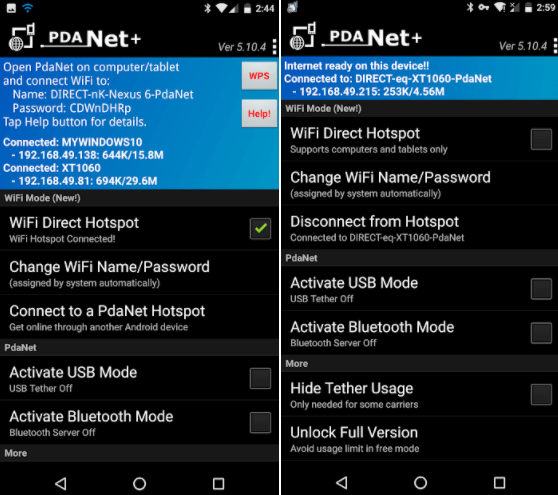
PdaNet+ is one of the highly-rated and free hotspot applications available at Google Play Store. It allows users to share an Internet connection with laptops or tablets. To enable Wi-Fi hotspot, it doesn't require rooting our device. However, the users of this application need to install either a client application or set up a proxy. The app supports Android version 4.1 or above. It also added a new feature called "Wi-Fi Direct Hotspot."
Pros of PdaNet
- The positive thing about this app is that we can share the Internet via USB and Bluetooth.
- Beginners and non-technical users easily access it.
- It also supports to share 4G networks.
Cons of PdaNet
- One of the drawbacks of it is that several sites, and other things are blocked when users access the internet using it.
- The speed of data sharing reduces, especially when there are multiple connections.
Download the PdaNet+ hotspot app.
FoxFi
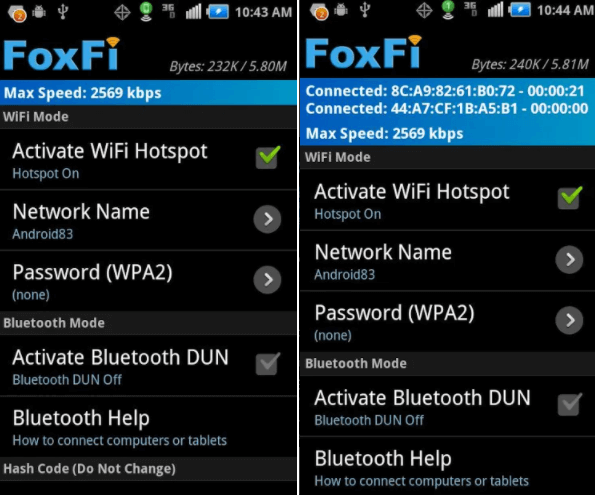
FoxFi is one of the excellent free hotspot apps for Android smartphones. It connects laptops, tablets, mobile devices and other portable devices very fast. The internet connection provided by this app is more stable and durable. Using this app, we can share our phone's Wi-Fi Internet connection with other devices. It also supports Bluetooth mode and USB mode for those devices which are not compatible with the app. One of its flip sides is that users have to pay for it once the free trial over.
Pros of FoxFi
- One of the positive sides of this app is that it connects via different ways such as Bluetooth, USB, PdaNet and others.
- The app supports both phones and tablets.
- The app is simple and easy to use.
Cons of FoxFi
- One of its negative sides is that we have to pay once the trial version is over for further use.
- Connecting with multiple devices reduces the connection speed.
- In some cases, it may not work well on some Android devices.
Download the FoxFi hotspot app.
Wi-Fi Finder
Wi-Fi Finder hotspot app supports offline working. Its offline feature allows users to download places where they are traveling. It allows users to access the Internet anywhere. If we talk about its security, it only includes certified hotspots that make it more secure and reliable. Along with security, it also gives high-speed internet connection, which is stable to use.
Wi-Fi Finder mostly focuses on its connectivity by using advanced technology that gives us high-speed and reliable connection. The app facilitates users to browse, play online games, access email, video chat and stream.
Download the Wi-Fi Finder hotspot app.
Osmino: Share Wi-Fi Free
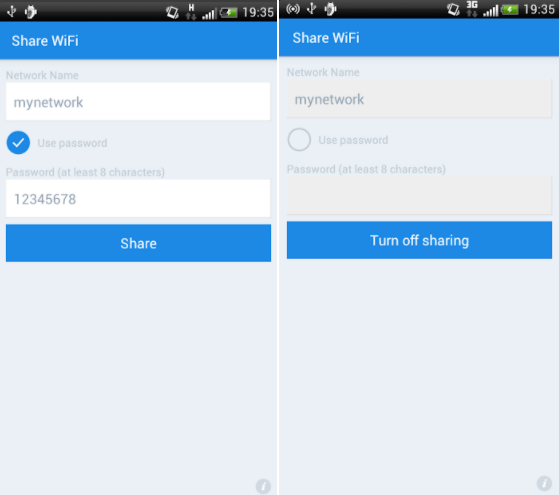
The Osmino hotspot application gives freedom to share an internet connection with only those people who want by entering a key; this makes the hotspot more secure. Users can easily protect this app by setting a password. Along with this feature, the app also offers an excellent user-interface.
Osmino hotspot app is known for its simple and straightforward interface. In order to use this app, users are required to subscribe to the Wi-Fi network. Besides, it works slowly at times. One of the big limitations of the ?Osmino: Share Wi-Fi? app is that it does not support some Android smartphones.
Download the Osmino Share Wi-Fi Free app from Google Play Store.
ClockworkMod Tether
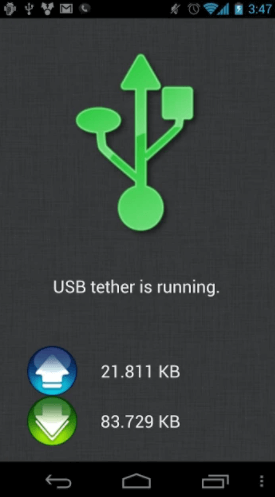
ClockworkMod Tether hotspot app allows sharing one device's internet connection with multiple devices. It doesn't require to root our device. We can also go for its primium plan by signing up. The developer of this app claims that it also works well with smartphones, Windows, tablets and other devices.
One of the best advantages of this app is that it allows faster connections with multiple devices. As it is available in multiple languages, so it is used all over the world. The user-interface of this app is simple and easy to use. It connects devices in a single button touch. One of the limitations of this app is that it doesn't work with several Android smartphones, and it is also found that it does not work well after updates.
Download the ClockworkMod Tether hotspot app
Wi-Fi Map
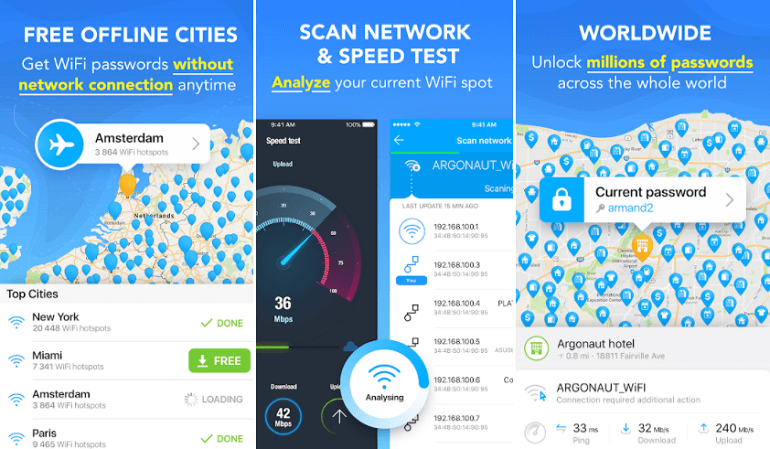
Wi-Fi Map is a hotspot app that has the largest Wi-Fi community in the entire world. This app has near-about 100 million of considering Wi-Fi is available globally. The app has not any uses restriction. It is used almost anywhere in 59 different languages. The app offers excellent features in it.
The connected users can access free of cost Internet. Wi-Fi Map also contains a feature of map navigation, using which the users can see the nearby available hotspots around him. This app gives the facility to share Wi-Fi on various social media platforms and connects nearby Wi-Fi hotspots.
Download the Wi-Fi Map app from Google Play Store.
Free Wi-Fi Hotspot Portable
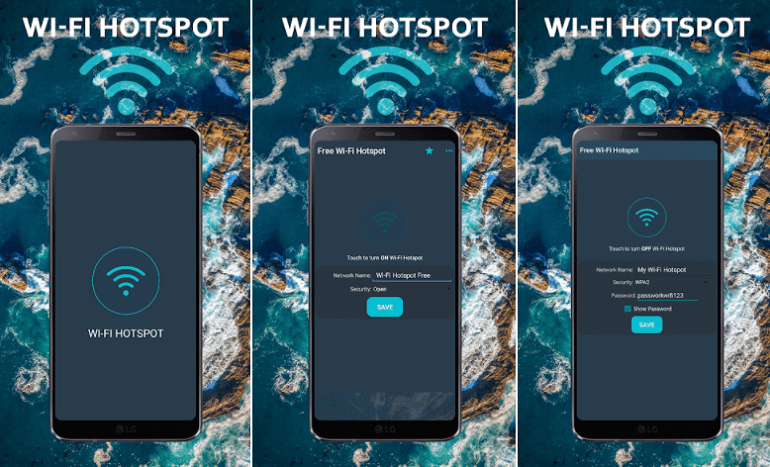
Free Wi-Fi Hotspot Portable is one of the best hotspot apps that are used worldwide. The app is free and takes lightweight space. This app broadcasts and shares Wi-Fi Internet connection at high speed. Its user-interface is simple and easy to use; even non-technical users can also access it, due to which it is one of the most straightforward applications.
This app also offers several other features, including allowing other devices to get Wi-Fi GPS / 3G / 4G and 5G. The user of this app can share the Internet with several people without any password. The app provides a facility to block an unknown person with a single click. Moreover, users can select to share Wi-Fi with their family, friends, business partners and several WLAN-compatible devices at a single click of a button.
Download the Free Wi-Fi Hotspot Portable app from Google Play Store.
Wi-Fi Automatic
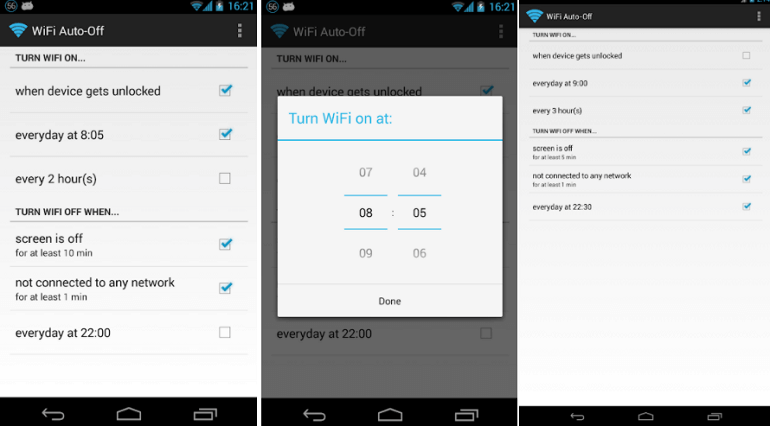
Wi-Fi Automatic app is designed in such a way that users can easily use it. It allows user hotspot to connect and terminate automatically Wi-Fi connection. This app also manages the device battery effectively. This app supports several languages such as English, Spanish, etc. so that users can use it in their mother tongue. This app's user interface is straightforward, and anyone can easily use it and connect hotspots to other devices.
Download the Wi-Fi Automatic app from Google Play Store.
Wi-Fi Tether Router
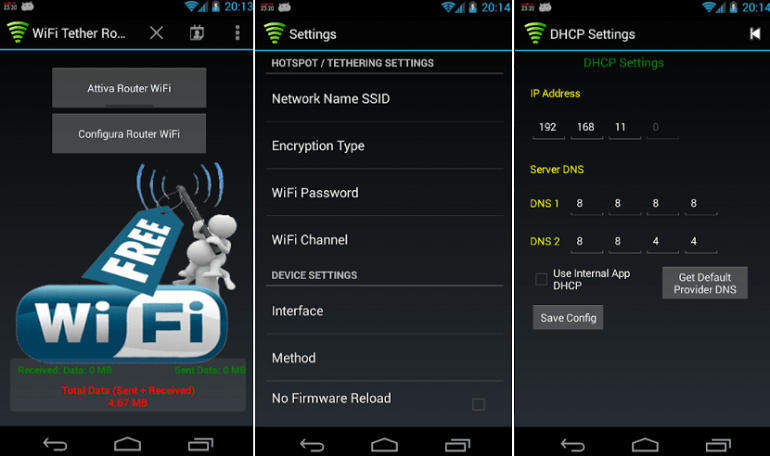
Wi-Fi Tether Router app allows users to make the device as a Wi-Fi router without any other cost. This app is fully supported by mobiles, laptops, tablets, and all other movable devices. Due to its multi-language (English, French, Italian, etc.) support feature, it is used worldwide. This app also allows support of USB and Bluetooth tethering and is also safe and encrypted. In order to secure and for the security of our Wi-Fi connection, we can rename the hotspot and create a password. Using this app, we can connect to Internet via another Wi-Fi enabled device by our carrier's data plan of our device. It is very well supported by smartphones, tablets, PC, and other portable devices. To use this app, configure our hotspot by naming our network after selecting "Enable Wi-Fi Router," then start web surfing from our devices.
Download the Wi-Fi Tether Router from Google Play Store.
Portable Wi-Fi Hotspot
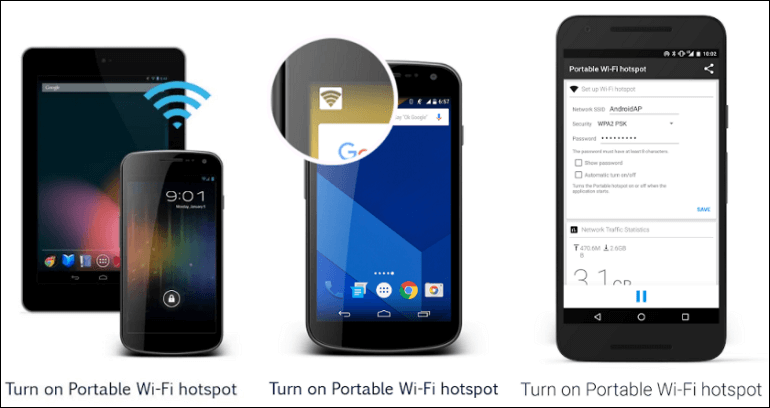
The Portable Wi-Fi Hotspot app provides a high-speed Internet connection to PC users. The most important part of this app is simple and easy to use. To use this app, users should need to make some configuration at the settings before running it. The app uses the inbuilt hotspot feature of the mobile device to give excellent performance. It also has a good security feature to take care and protects our Wi-Fi and data theft. Additionally, we can also allow us to rename the phone's hotspot and change the password. To configure hotspot visit at Settings > Wireless & networks > More > Tethering & portable hotspot > Set up Wi-Fi hotspot.
Download the Portable Wi-Fi Hotspot from Google Play Store.
Source: https://www.javatpoint.com/hotspot-apps-for-android
0 Response to "Easy to Use Hotspot App for Android"
ارسال یک نظر